| WhiteTiger | Date: Monday, 2012-08-13, 2:32 AM | Message # 1 |
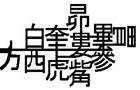 Clan Leader
Group: Administrators
Messages: 84
Status: Offline
| So yeah, I am quite not finished with this yet.. But heres something already:
I have XP which is the best platform to CS 1.6, but some of these work in other windows as well.
You do everything with your own choice and I will not pay anything, if you break something!
I have tested myself all these and they work for me, so..
First of all, let us check your mouse hz with this simple program:
http://tscherwitschke.de/download/mouserate-s.zip
With this program, you can tune up your mouse. My mouse had 125hz, now it is 1000hz! The improvement is fantastic, it erases all the lag from the mouse.
(note: some of other devices might not work after you increase your usb-port hz rate..!)
http://www.highrez.co.uk/downloads/XMouseButtonControl.htm
First test is the program works and choose the lowest hz. Press the filter device, then press install service and then last restart button. You should see the difference if it works. Then change it to 1000hz and press install and restart again.
With 64-bit OS, us this:
http://vexed.ca/download/14/
Windows has this stupid mouse problem, which adds something to the mouse movement that does not belong there. Use this to fix that:
http://www.sk-gaming.com/file/3504-CPLMouseFix
Set your windows preset from the control panel, mouse: sensitivity to the middle. Use only CS to adjust the sensitivity. Remove any "smooth" or "acceleration" options from the mouse control.
Another mouse tuning program:
http://www.highrez.co.uk/downloads/XMouseButtonControl.htm
Okay, now lets proceed to FPS. My game is looking like this:
http://www.youtube.com/watch?v=9lw5L5BIVNI
I have made all graphics low so the FPS is stable. In my computer, which is a lousy laptop, it is best to use the direct3d than opengl. Use only direct x 9 with cs 1.6.
If you have a good graphics gard, use these settings:
• Anisotropic filtering: Off
• Antialiasing – Gamma Correction: Off
• Antialiasing – Mode: Off
• Antialiasing – Setting: None
• Antialiasing – Transparency: Multisampling
• CUDA – GPU’s: All
• Extension limit: On
• Maximum Pre-Rendered Frames: 8
• Multi-Display/mixed GPU-acceleration: Single displayer performance mode
• Texture filtering: Negative LOD Bias: Allow
• Texture filtering: Quality: High Performance
• Threaded Optimization: Auto
• Triple Buffering: Off
• Vertical Sync: Off
Tuning programs to graphic cards:
http://www.guru3d.com/
For atuner, here is the best adjusted settings:
http://uppit.com/ictsjgsz731z/Max_Performance.atpr
Install these files to your cstrike folder to remove the sky etc:
http://uppit.com/v8dwvis7zidx/HighFPSPack_v1.7z
Tired to press the button always when you sneak? Use this to just press it once to sneak always, press once again and it will run again, add this to your autoexec.cfg file:
alias "walk" "echo - Walk Selected -; +speed; bind SHIFT run" alias "run" "echo - Run Selected -; -speed; bind SHIFT walk"
Also, add this line in to your cs starting file:
"C:\Program Files\Valve\hl.exe" -game cstrike -noforcemaccel -noforcemparms -noforcemspd -noipx -nojoy -noaafonts
It makes the mouse better and gives also some more RAM by disabling joystic and IPX.
Ok thats all folks with this time, I maybe laterz make some info about the config file and how to adjust also there to get the max FPS from your game.
GL HF!
"Velvollisuus vuorta raskaampi, kuolema höyhentä kevyempi."
--------
"The righteous act hevier than a mountain, death as fainth as a feather."
|
| |
|
|
 Occupy CS
Occupy CS Occupy CS
Occupy CS